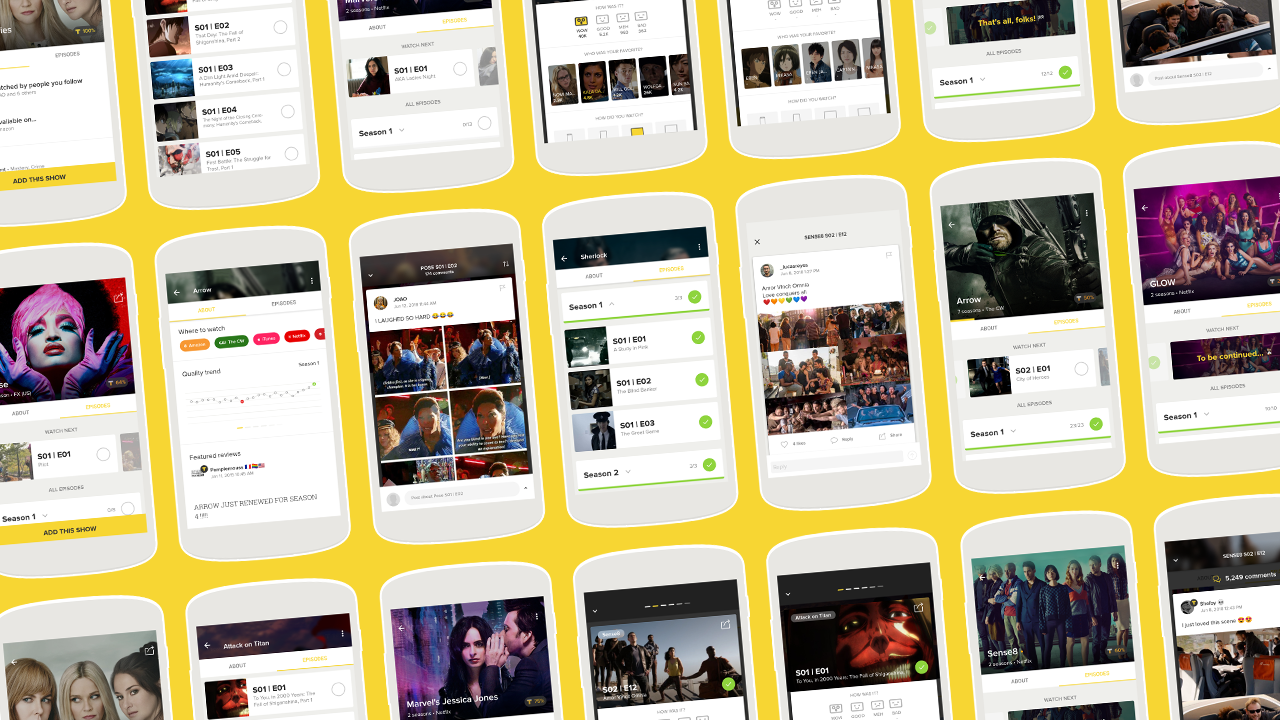
Hey TV Fans,
TL/DR: We have a totally new version of TV Time! 🎉 Why the redesign? It's all to make improvements built around the amazing feedback we've received from all of YOU. 💛
What's New
To make the transition as easy as possible, we wanted to highlight a few of the updates and changes. ✨ The first thing you may notice is that the four tabs near the bottom of the page have changed to make it easier and more efficient to navigate the app. They are now: My Shows, Discover, For You, and Profile.

My Shows
From this page, you can easily scroll through all the tabs you need to manage your shows. The tabs include: Watch Next, Upcoming, Haven't Started, Watching, Up-To-Date, Finished, Favorites, and Stopped.

The "Watch Next" tab is similar to the previous "Watchlist" where you can swipe or tap into an episode to mark it as “Watched”.
Speaking of swiping, the direction you swipe to mark an episode has changed. Now you swipe right 👉 to mark an episode as “Watched”. For shows you want to hide, swipe left. 👈

The progress bar comes in new colors now, and it's about to make life a lot easier. Purple stands for "Finished", Red for "Stopped Watching", Green for "Up to Date" and Yellow for any shows that you're currently "Watching".




The brand new "Watching" tab is the perfect place to see all the shows you're currently watching at once. All of the shows with a yellow bar (shows you're currently watching) can be found here.

You can now find all of your favorite shows both on your profile (where they've always been) and in their own tab under My Shows. The best part?
We're proud to (finally) present: 💛UNLIMITED FAVORITES 💛. That's right. We heard you. You're no longer limited to selecting six top-favorite shows, you can add as many as you'd like to treasure forever.

Episode Page
Get here by tapping an episode anywhere in the app. This is where you can rate the episode, vote for your favorite characters, and view the reaction feed. In fact, to make it easier to access, we’ve moved the community comments just below the voting, so you can see (and contribute to) them with just a swipe up or two.


To filter comments, tap the icon (circled below) in the top right corner of the screen. The pop-up menu will allow you to sort your comments by Most Relevant, Newest, or Most Liked. Selecting "Most Relevant" will place comments from your friends near the top of your feed.


Show Page
Get here by tapping on a show name or image anywhere in the app. From this page, you can see how compatible you are with the show (your TV Time Score), as well as a list of the top reasons to add based on your other interests.

From the show page, you'll be able to: favorite the show, add it to a custom list, mark it as "Stopped Watching", remove it from your list, or share the show with friends. Tap the "..." icon for the drop-down menu to check it out.


Discover
Finish your favorite show and need a new obsession to fill the void? Now you can explore new shows faster than ever! Just tap the Discover icon at the bottom of the screen from anywhere in the app.

Reminder: Your recommendations will improve the more you interact with them! Make sure you swipe to remove the shows you dislike from your Discover list, and it will learn more about your preferences. 🤖

We Need Your Feedback
We'd love for you to be one of the first few users to test it out and tell us what you think. 🤔 Your feedback is absolutely critical to its success. This short survey will give you the chance to tell us how you feel about the redesign, and suggest improvements.
We’re interested in everything you have to say about the redesign-- layout, buttons, functionality, color, you name it! We promise to listen.



